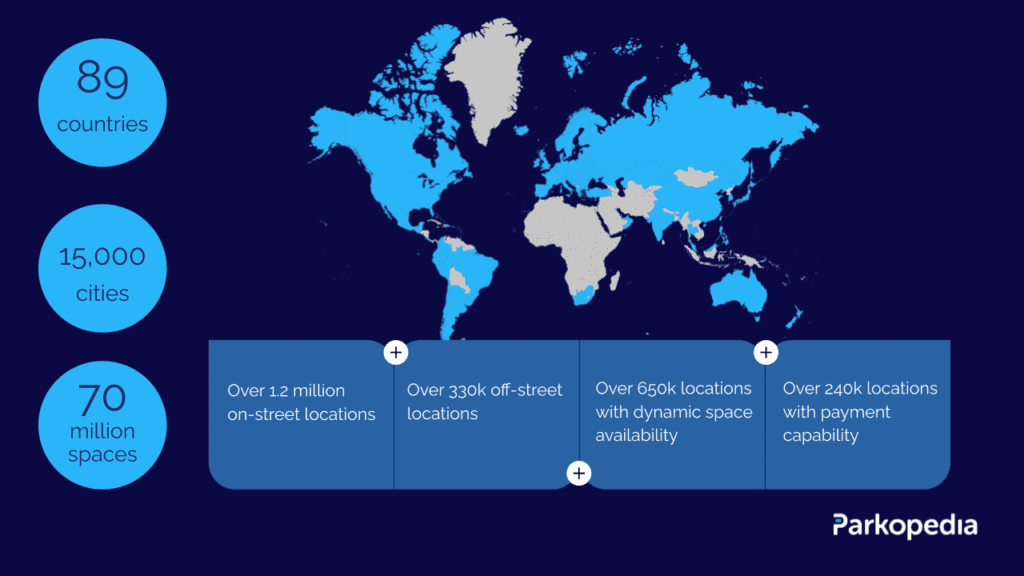Park Your Lexus with Parkopedia

Lexus drivers of the Rio Grande Valley, get ready for even more convenience and flexibility with the introduction of Park with Parkopedia. Easily locate, reserve, and even pre-pay for parking entirely through the Lexus App using this new service. Park with Parkopedia will not only search for paid parking but will also list available free spots around where you are currently located or in the city of your choice and on the day you need it. Park with Parkopedia is up and running now in the Lexus App. Learn more about this convenient new service from the team at North Park Lexus Rio Grande Valley – your source for all things Lexus.
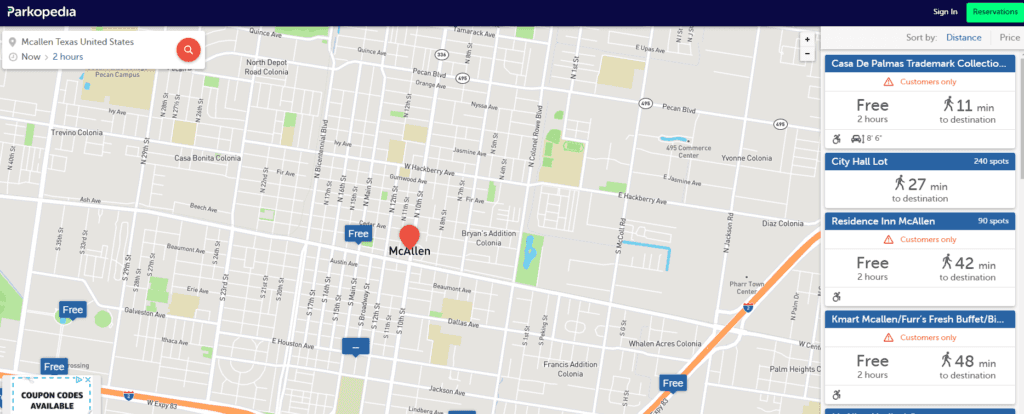
Park with Parkopedia Helps Lexus Drivers Park in McAllen, Texas
Park with Parkopedia is a service that allows drivers to find the closest parking to their desired destination, tells them how much it will cost, and whether the space is available. Park with Parkopedia also delivers the ultimate convenience by allowing Lexus drivers the ability to pay for parking online or through the Lexus App. Sounds like an amazing new service. That is why we put Park with Parkopedia to the test and are happy to report that all of this is true and it actually works in McAllen, Edinburg, San Juan (although no spots were found), and for millions of parking spots around the world.
The Park with Parkopedia service is integrated into the Lexus App and offers Lexus drivers an effortless experience. The Lexus App also provides help from Park with Parkopedia directly, should anyone need further assistance with reservations, refunds, or other parking concerns. Inside the App, there is a comprehensive Help menu available with FAQ and How to Guides as well as a link to contact Parkopedia directly via email.
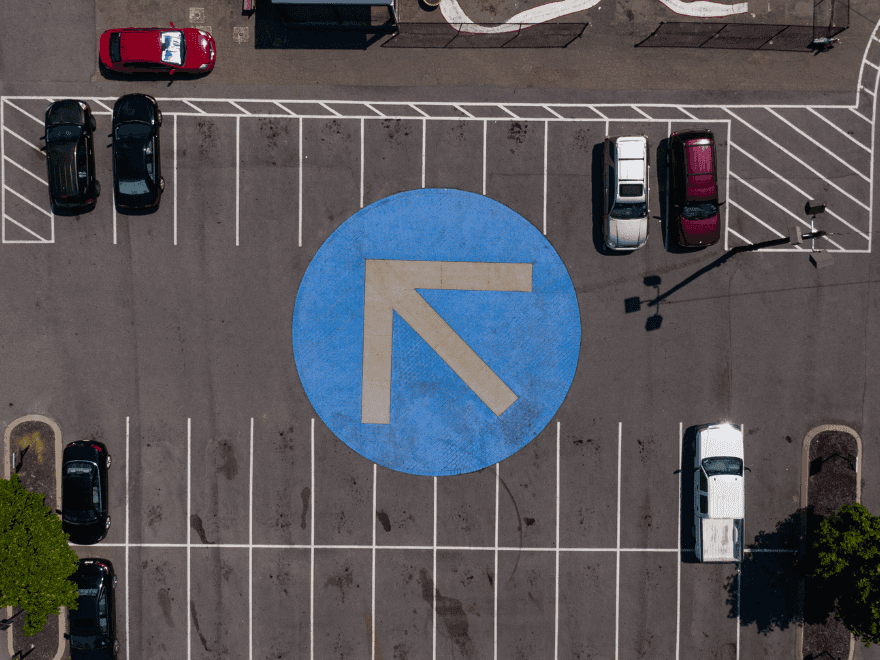
Requirements for Park with Parkopedia
Here’s what you need to get started using Park with Parkopedia.
- Lexus App installed on your mobile device (see below).
- Requires Apple iOs 10 or newer or Google Android 7.0 or newer
- Connected Services – capable Lexus vehicle; applies to most 2010 and newer vehicle models
Getting Started Using Park with Parkopedia
- Select “Find Parking” on the Park with Parkopedia home tile once logged into the Lexus app on your smartphone or mobile device.
- Enter search criteria for parking location, start time, and duration.
- View search suggestions while searching.
- View the search results in “Map View and List View”
- View “Location Details” and select “Reserve” to begin a reservation.
- Agree to Parkopedia’s “Terms and Conditions”
- Add valid credit or debit card information and tap “Submit” to add your details to your account.
- A Reservation Confirmation screen will appear with parking reservation details.

Park with Parkopedia FAQ
Does Lexus own the Park with Parkopedia function?
Park with Parkopedia is an independent, third-party service provider that Lexus is proud to partner with to enhance the Guest ownership experience. For more information on Parkopedia, visit www.parkopedia.com.
Do I get a guaranteed spot by reserving a parking space through Park with Parkopedia?
By booking a parking space with Park with Parkopedia you will get a guaranteed space for the duration of your booking.
How do I have to proceed in order to park my car once the booking is completed?
Once you complete your reservation, Parkopedia will email you your parking pass. You will need to present it at the parking facility in order to park your car. You can also find the parking pass in the mobile app. Most parking providers also accept e-passes (on your mobile phone.) If the parking provider requires a printed parking pass we will always inform you before you complete your reservation –very helpful!
Can I cancel my reservation?
Cancellation policies vary by location, however, the information displayed at the time of booking for the specified location should tell you. Please read the Parkopedia terms and conditions carefully for more information.
Can I leave and return to the parking space during the reservation period?
Short answer, no.
A new reservation will be required if you leave the parking location during your initial reservation. There are no in/out privileges.
What happens if I’ve reserved a parking spot, but the parking lot is full when I arrive?
Contact Parkopedia directly via the Contact Parkopedia button under ‘Get Help’ to aid in the resolution of conflicts with parking operators.
- Fingers crossed this never happens. If it does, let us know so we can edit this post and keep our Lexus community aware.